VoiceCard
バージョン1.0をリリースしました(It has released a version 1.0)。2018.3.30
 VoiceCardは声で遊ぶ絵合わせゲームです。iPhone,iPadの両方に対応しています。アプリの紹介はこちらをご覧下さい。
VoiceCardは声で遊ぶ絵合わせゲームです。iPhone,iPadの両方に対応しています。アプリの紹介はこちらをご覧下さい。
VoiceCard is a video game playing game. It corresponds to both iPhone and iPad. For an introduction of the application please see here.
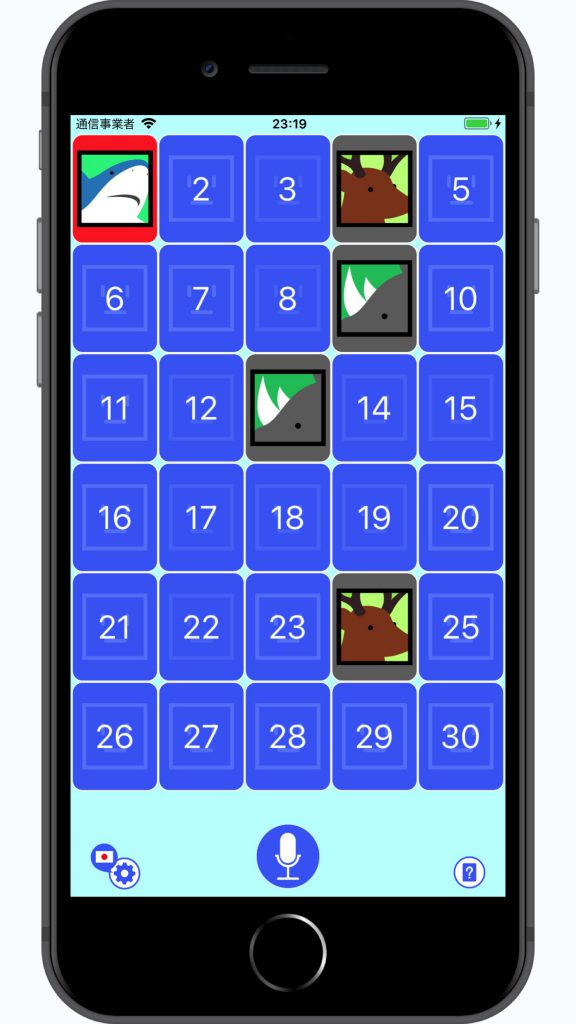
【使い方】(How to use)
1.マイクボタンをタップして声でカードの番号を選んでください。全てのカードをめくれたらクリアです。
(Please tap microphone button and select voice card number by voice.It is clear if you turn all cards.)
2.声を認識する時間は切り替えられます。
(Time to recognize voice is switched.)
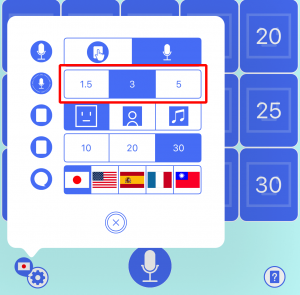
声を認識する時間は、1.5秒、3秒、5秒から選べます。
(You can choose between 1.5 seconds, 3 seconds, and 5 seconds to recognize the voice.)
3.電車内など声を出せない場所ではタップして遊べます。
(You can tap and play at places where you can not speak inside the train.)
4.日本語、英語、スペイン語 、フランス語、中国語に対応しています。いろんな国の数字で遊べます。
(It corresponds to Japanese, English, Spanish, French, Chinese. You can play with numerals from various countries.)
5.カードの絵柄はカメラロールの写真やミュージックのアートワークを使えます。
(You can use the picture of the camera roll and the artwork of the music for the picture of the card.)
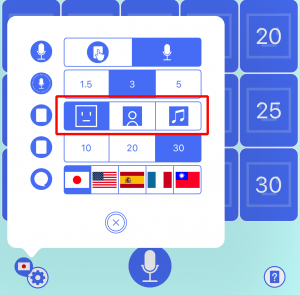
設定で使う絵柄を切り替えます。左からデフォルト、写真、アートワークです。
(Switch the picture used in the setting. Default from the left, photo, artwork.)
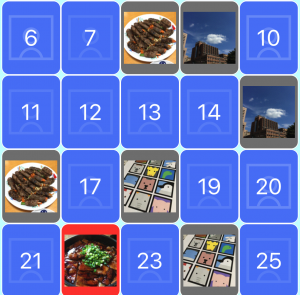
写真やアートワークを選ぶと、カードにランダムに設定されます。
(If you select a photo or artwork, it will be randomly set on the card.)
6.カード枚数は10枚、20枚、30枚から選べます。
(You can choose from 10, 20 or 30 cards.)
7.ヒントボタンで既にめくったカードを見られます。
(You can see cards that you have already turned with the hint button.)
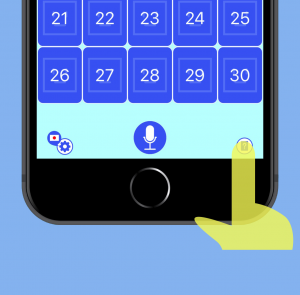
ヒントボタンは右下にあります。
音声モードの時は、マイクボタンを押して「ヒント」と言えば表示できます。
(Hint button is on the bottom right.
In the voice mode, you can display by pressing the microphone button and saying “hint”.)
ダウンロードは下記リンクからどうぞ。
(Please download from the following link.)
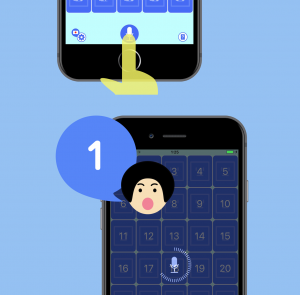

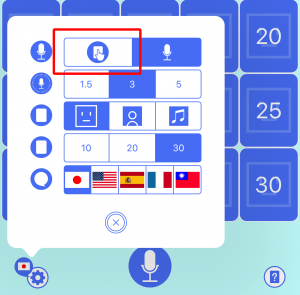
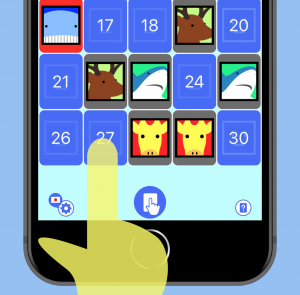
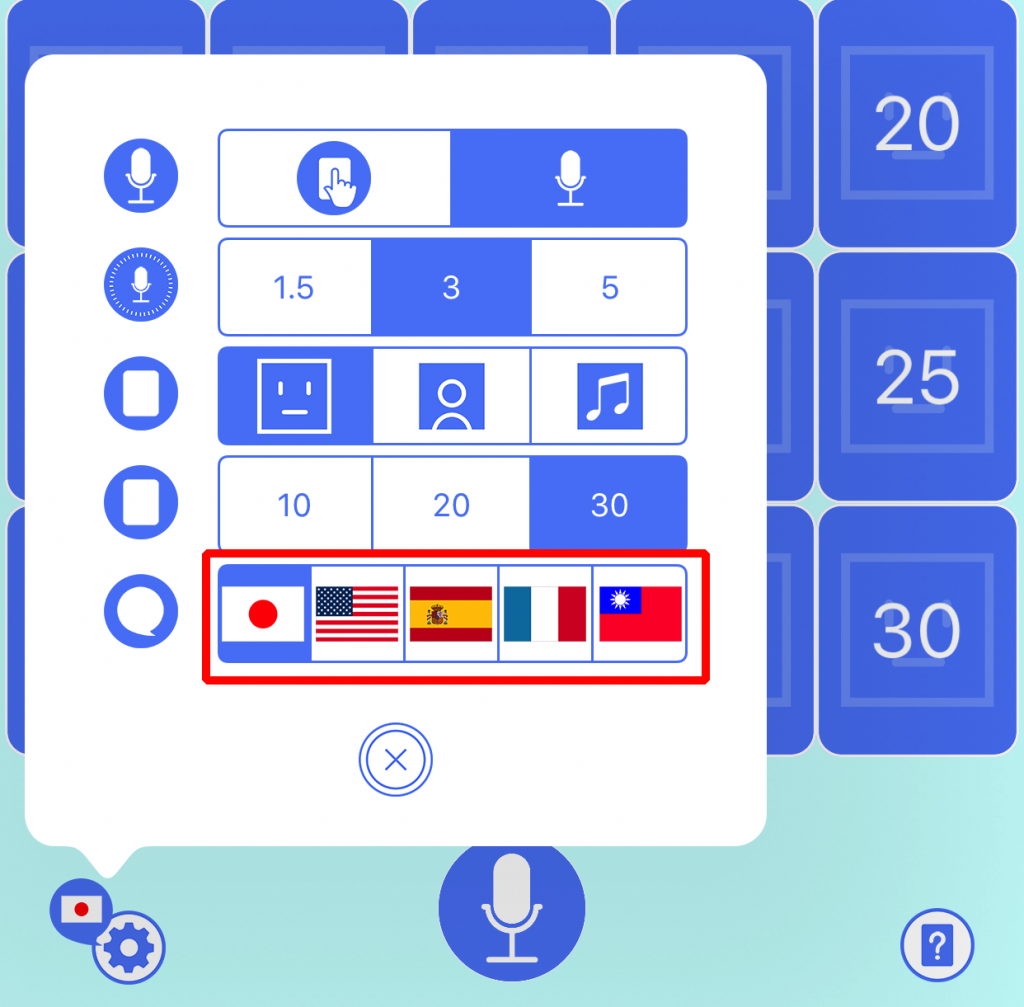
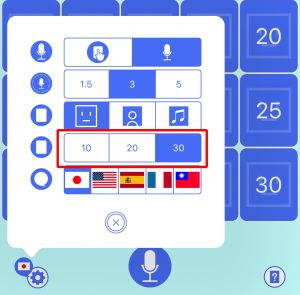
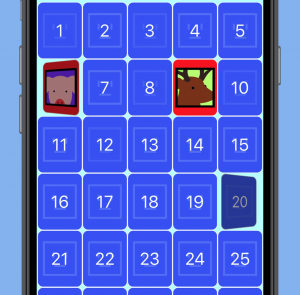

最近のコメント