icon face camera / アイコン顔カメラ
バージョン3.0.0をリリースしました(It has released a version 3.0.0.)。2019.1.17
![]() 撮影またはライブラリから読み込んだ写真の、顔を認識して自動でアイコンで隠すカメラです。SNSの投稿やちょっとした写真のカスタマイズにお使い下さい。
撮影またはライブラリから読み込んだ写真の、顔を認識して自動でアイコンで隠すカメラです。SNSの投稿やちょっとした写真のカスタマイズにお使い下さい。
It is the camera to hide icons and automatically recognizes the imported photos from library or taken, the face. Please use to customize the little photo posts and SNS.
【使い方】(How to use)
1.アプリを起動したら、カメラボタン又はライブラリボタンから写真を読み込みます。
(Once you launch the app, you can read the photos from library button or camera button.)
2.自動的に顔を認識して、アイコンで顔を隠します。
(In recognition of face, it will automatically hide the face in the icon.)
3.アイコンをタップすると、選択されます。好きな位置に動かしたり、サイズを変えたりできます。選択状態で、左上のアイコンボタンから別のアイコンを選んで、アイコンを変更できます。
(When you tap the icon, it will be selected. You can move to the desired position, or you can change the size. In the selected state, select an icon from another icon button in the upper left, you can change the icon.)
アイコンが小さくてタップしにくい場合は、ピンチで画像を大きくできます。
(If it is difficult to tap icon is small, you can enlarge the image in a pinch.)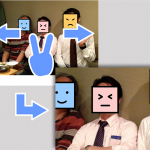
4.アイコン一覧画面では、写真を元に自分でアイコンを作れます。作るアイコンの形は、四角、丸、ハートから選べます。
(The icon list screen, you can create an icon on your own based on the photo.The shape of the icon that you make, you can choose square, round, from the heart.)
質問、バグ報告、要望などはフォーラムからどうぞ。
(Thank you from the forum questions, reporting bugs, and requests.)
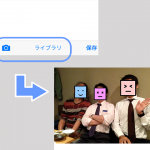
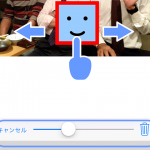


最近のコメント